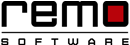How to Fix Problems with Windows
Do you feel your PC has become buggy and having trouble during start up?
OrDo you face the Blue Screen of death almost every day?
Do not let your PC terrify you!
Use Remo Optimizer to eliminate Windows errors. This tool is designed to fix registry errors, remove corrupt or invalid system files and tune up system performance.
Common problems that you may face with your PC
As you continue to use your computer for long, many errors will start popping every now and then. Furthermore, it raises PC stability problems which may be caused by a wide array of issues, most of them are related to the Windows registry and the damaged it may have sustained.
Ways to Repair Windows Errors
One way of dealing with these problems is manually editing the registry or erasing the individual keys found to be corrupt or invalid. But any manipulations with the registry may result in unbootable OS and required great understanding of Windows and technical skills.
That’s why we recommend to use Remo Optimizer that offers safe fix for PC bugs and is designed specially to fix system errors and other computer problems automatically.
Steps to Fix Windows Problems
Step 1: Click here to download the Remo Optimizer
Step 2: Install and launch the application
Step 3: Tap on the Scan button to find errors and red flags
Step 4: Click on the Fix Issues button to eliminate Windows errors
Remo Optimizer is a software tool that automatically repairs PC registry errors. The free version of this software repairs file associations and font entries, and allows you to remove startup programs. Upgrading to the premium paid version for $59.97 allows you to clean and fix system errors, free up computer memory and optimize your PC.

System Requirements
Operating System – Microsoft Windows 8, Windows 7, Windows Vista, Windows XP, Windows 2003 and Windows 2008
RAM – 1 GB RAM Recommended)
Free disk space - 50 MB (for installation)
System Type - Supports both 32-bit & 64-bit PC
You must log in to your Windows PC as Local System Administrator to install and use this software
Recent Articles
How to Fix: Svchost.exe Memory Leak or High CPU Usage Problems
There can be several reason for high CPU usage one of them is Svchost.exe services. Know what Svchost.exe is and what to do when you see this error.
5 Ways to Troubleshoot Windows 10 Update Problem
Find out how to fix a Windows 10 updating problem with these 5 full proof fixes without using any command line parameters.
Explained: What 100% Disk Usage Mean and How to Fix it
This article explains what 100% disk usage actually means and what impact it does to your computer. Read on to learn about how to fix the problem.
Simple Hacks to Fix High CPU Usage
High CPU usage means central processing unit of your computer is occupied to maximum, It may harm the overall performance of computer.
Know How to Use "Account Setting" to Make Your Windows Safer
Avoiding suspicious emails, clearing browser cache and keeping your browser update is not the ultimate way of ditching hackers. Adopt this one change and make your Windows even safer.
Using "Windows Defender": The Free Inbuilt Antivirus in Windows
Windows Defender should be yours go to application for detecting virus infection. Learn how to use Windows Defender properly for effective virus detection.
How to Run Deep Scan to Find Any Malicious Software
Here’s an article that gives step by step process of detecting any malicious software by using Windows Malicious Removal Tool.
Upgrading your system to the Windows 10 latest version? Leave behind all the junks from your older Windows version and have a clean installation in a simple and easy way!
Copyright © Remo Optimizer, All Rights Reserved - All Other Trademarks Acknowledged
Legal: Privacy Policy | Terms & Conditions | EULA | Billing and Refund Policy
Corporate: About Us | Contact | Products
Product: Product Tutorials | Knowledge Base | Support | Resources