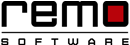Uninstallation Guide
How to quickly remove Remo Optimizer from your PC?
In order to uninstall / remove Remo Optimizer completely from your system, follow the below stated instructions:
Step 1: First go to the control panel and click on Uninstall Programs option
Step 2: From the list of programs, search for Remo Optimizer and right click on it. A drop down menu will appear, select Uninstall option from it
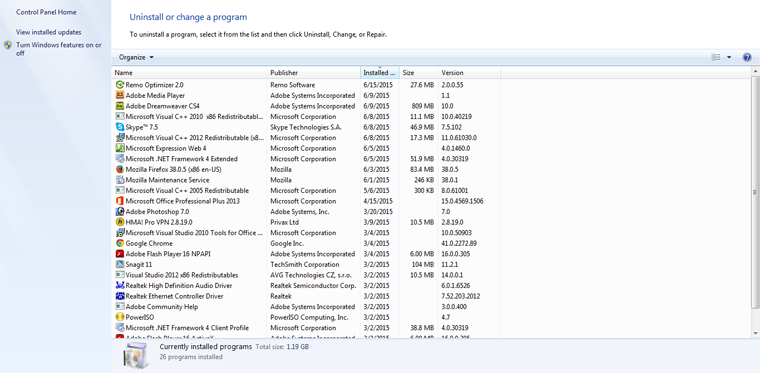
Figure 1: Uninstall here
Step 3: Confirm removal of the application by clicking on "Yes"
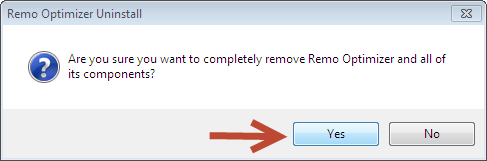
Figure 2: Remove Application
Step 4: Uninstallation process will begin and once done you will receive confirmation message. Click "OK" and restart your PC
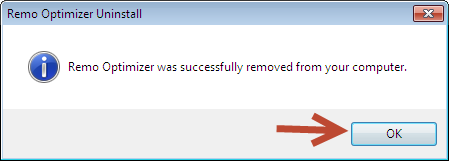
Figure 3: Successfully Removed

Remo Optimizer is a software tool that automatically optimizes system memory. The free version of this software offers 1-click optimize your system memory.
System Requirements
Operating System - Microsoft Windows 10, Windows 8, Windows 7, Windows Vista, Windows XP, Windows 2003 and Windows 2008
RAM - 1 GB RAM Recommended)
Free disk space - 50 MB (for installation)
System Type - Supports both 32-bit & 64-bit PC
You must log in to your Windows PC as Local System Administrator to install and use this software
Copyright © Remo Optimizer, All Rights Reserved - All Other Trademarks Acknowledged
Legal: Privacy Policy | Terms & Conditions | EULA | Billing and Refund Policy
Corporate: About Us | Contact
Product: Support | Resources | Install | Uninstall