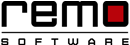Remo Optimizer - Speed Up your PC
- Computer Systems: Displays usage and statistics for System Memory and optimizes system memory (RAM).
- System Cleaning: Cleans up your PC to prevent memory clogging, frees up unused and enhances available memory which results in increased PC performance.
- Enhance Performance: Instantly increases the PC performance with just few simple clicks, Optimizes PC speed and enhances the computers stability by releasing memory.
- Protects Against PC issues: Automatically runs memory cleanup schedules and protect your PC from issues.
- Quick Download and Easy Operation: Remo Optimizer's simple interface provides step by step instructions ensuring smooth operation.
- Free Customer Support: 24/7 Customer Support via Live Chat to help you with any questions you may have. We are here to help you!
Try Remo Optimizer Now!
Overview
- Completely scans and fixes many common PC memory issues
- With a few simple clicks dramatically increases your computer's performance
- Protects PC from most common issues
- Clears PC memory and frees up system memory
- Ensures Safe memory optimization process
System Requirements
Operating System - Microsoft Windows 10, Windows 8.1, Windows 8, Windows 7, Windows Vista, Windows XP, Windows 2003 & Windows 2008
RAM - 1GB Recommended
Free Disk Space - 50 MB (for installation)
System Type - Supports 32-bit & 64-bit PC
Remo Optimizer Specifics
Remo Optimizer is a software tool that automatically optimizes system memory.
The free version of this software offers 1-click optimize your system memory.
Spring Clean Your PC
A handy tool to automate the cleaning up process to make your Computer run faster and free up some space.
Fix Windows Issues
Trouble with Windows update or Blue Screen of Death, Remo Optimizer lets you repair pretty much anything.
Troubleshoot Your PC
If you often encounter issues with your Windows PC, Remo Optimizer can help you diagnose and cure a wide range of issues.
Speed Up Your PC
If your PC is running slower, try Remo Optimizer – an easy to use software which addresses all the major causes of Slow PCs.
Popular Picks
What 100% Disk Usage Mean and How to Fix it
100% disk usage means that your disk has reached its maximum capacity i.e. it is fully occupied by some or the other task. Read this article to know more.
10 Proven Methods to Fix a Slow Windows 11
If you feel that Windows 11 is slow, sluggish, or laggy, this article will provide credible solutions that you can try at home to speed up your Windows 11 system.
PC Running Slow? 8 Reasons and Quickfixes
Slowing down of the PC is directly proportional to the amount of time you spend with it. That means the more you use it the slower it becomes.
Missing Desktop Folders on Windows 11
If your desktop files have vanished mysteriously on Windows 11, don't panic. This guide will explore the common causes and troubleshooting steps to restore your precious files.
Copyright © Remo Optimizer, All Rights Reserved - All Other Trademarks Acknowledged
Legal: Privacy Policy | Terms & Conditions | EULA | Billing and Refund Policy
Corporate: About Us | Contact
Product: Support | Resources | Install | Uninstall