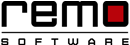Get Rid of PC Problems with Remo Optimizer
Troubleshooting your PC Problems is Few Click Away!
It’s common with all the PC users to face moments of frustration as the computer starts giving trouble every now and then. The system issues vary from being slow, erroneous to non-performing, slow to boot and so on. And troubleshooting the PC for a better performance is one of the toughest jobs for anyone.
Get Remo Optimizer and enhance your experience working on your old or new computer. It works fine in all systems and gives you a number of options for performance, stability and speed enhancement. A tool that helps your system regain its energy and efficiency.
Diagonse and Fix PC Errors Using Remo Optimizer
Remo Optimizer is a great tool for you to troubleshoot issues on your computer and optimize to a professional level. Remo Optimizer gives you a platform to get rid of all problems present in your PC.
Know Your System Status
This software shows the basic information of your system to view prior to troubleshooting any issue. This step can help you making decision about your troubleshooting technique. With all the information about the system health, you can target the specified area of weakness.
Repair Registry
This tool helps in repairing registry error easily. The registry errors may cause a great nuisance to all of us. Many a times we are unable to access the system applications due to registry error. Make your system all fine and repair all your registry in a simple way.
Control your Startup Programs
The utility can control startup programs in case your system needs a faster startup. Our computer is always filled with so many startup programs which are un necessary or rarely used. This effects in the system performance. Take control of the startup programs in an easy way.
Remo Optimizer provides you an amazing platform to fight most of problems with your system. With this software, you can troubleshoot so many issues like registry issue, slow system, drive issues and much more. Give it a try and get rid of all your PC issues.
Steps of Using Remo Optimizer
Step 1: Click here to download the Remo Optimizer
Step 2: Install and launch the application
Step 3: Tap on the Scan button to find errors and red flags
Step 4: Click on the Fix Issues button to get rid of any problem
Remo Optimizer is a software tool that automatically repairs PC registry errors. The free version of this software repairs file associations and font entries, and allows you to remove startup programs. Upgrading to the premium paid version for $59.97 allows you to clean and fix system errors, free up computer memory and optimize your PC.

System Requirements
Operating System – Microsoft Windows 8, Windows 7, Windows Vista, Windows XP, Windows 2003 and Windows 2008
RAM – 1 GB RAM Recommended)
Free disk space - 50 MB (for installation)
System Type - Supports both 32-bit & 64-bit PC
You must log in to your Windows PC as Local System Administrator to install and use this software
Recent Articles
10 Free Yet Overlooked Hidden Tools in Windows 10
Are you a using a Windows system? Then you should regularly use these 10 free tools regularly, to optimize your PC and to maintain its health.
How to Detect Virus Infection Before Your PC Won’t Boot
Learn all about what is a virus and how they enter to your PC. With this simple technique you can detect these malicious elements before it harms your PC.
A DIY Guide of Servicing your own Computer
IF your computer needs serious servicing, take them to professionals, but there are a lot that you can do by yourself so that it doesn’t reach to this point.
How to Disable Startup Programs in Windows
Find out how to disable and remove programs that are reducing thee startup speed. This tutorial is applicable for Windows 7 and later versions…
Freezing Computer: Here's How to Deal With it
Find out how to disable and remove programs that are reducing thee startup speed. This tutorial is applicable for Windows 7 and later versions…
Copyright © Remo Optimizer, All Rights Reserved - All Other Trademarks Acknowledged
Legal: Privacy Policy | Terms & Conditions | EULA | Billing and Refund Policy
Corporate: About Us | Contact | Products
Product: Product Tutorials | Knowledge Base | Support | Resources