Laptop is a personal computer that is usually battery or AC-powered. They could be carried very easily and can be used in different locations. Today every laptop is been designed to have all the functionality of a desktop computer, which means they will run the same software as well as open the same types of files. Sometimes laptops are also called as notebooks, because the size of the laptop will probably be that of notebook. Most of the people these days prefer to use laptops over desktops. Day by day the popularity of these laptops is increasing and creating a huge business over the globe.
Besides all these, laptops do have some drawbacks as well. One of the most common trouble faced by laptop users is, the speed of these machines gradually decreases. Many factors are there, which impact the speed of these laptops. Let’s have a brief discussion on some of the main aspects that will affect performance of laptops.
Keeping large amount of data can result in slow performance of computers, so if you need your laptop to work as per your requirement then better store less data on its hard drive. Store only essential files and remaining stuff store into some external storage devices like external hard disks, flash drives, etc.
Fragmentation of data saved on the hard disk of laptop can also lead to slow performance of the machine. This is a very serious issue, the files saved on hard disk will not be in contiguous manner as everything get scattered around the disk. Don’t worry, as in fact every Windows based PCs come with an inbuilt defragmenter tool, using which the scattered data of disks can be arranged in a contiguous manner. Just take advantage of this tool to fix fragmentation issue. See the image below to run Disk Defragmenter Tool.
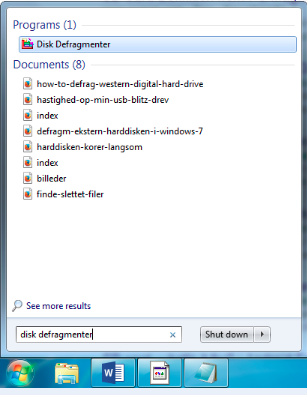
Once you select “Disk Defragmenter”, you’ll get pop-up window as shown below.
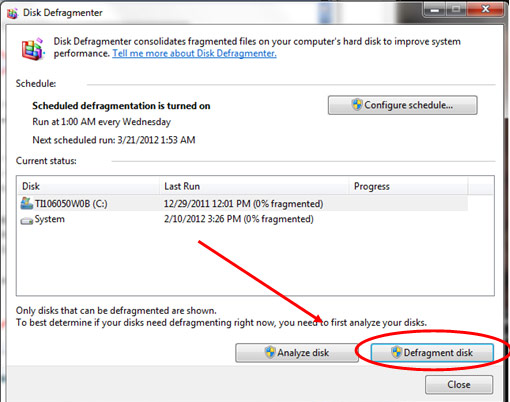
By clicking on Defragment disk option, you can carry out with defragging disk. You can select a particular drive that needs to be defragged. You can even schedule this activity by making use of inbuilt scheduler option as shown below.
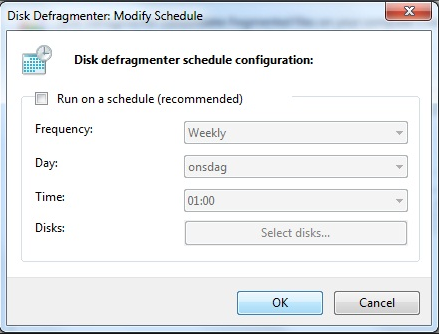
Apart from all these, sometimes external threats like viruses can also slow down the performance of your laptop. Therefore make use of an updated antivirus tool and keep the system free from all sorts of harmful viruses by scanning it on regular basis.

Remo Optimizer is a software tool that automatically repairs PC registry errors. The free version of this software repairs file associations and font entries, and allows you to remove startup programs. Upgrading to the premium paid version for $29.97 allows you to clean and fix system errors, free up computer memory and optimize your PC.

Copyright © Remo Optimizer, All Rights Reserved - All Other Trademarks Acknowledged
Legal:
Privacy Policy | Terms & Conditions | EULA | Billing and Refund Policy
Corporate: About Us | Contact | Products
Product: Product Tutorials | Support | Resources