Are you the one who have a PC that is performing slowly and gradually? Do you wish to make your old pc run faster? Then dont get worried, you have reached the appropriate place. Continue reading this informative article, which contains complete information on boosting the speed of your computer.
The speed of computers usually reduces, when used for a long time. Users often get annoyed working on slow working computers and moreover no tasks can be done on time by using these slow performing PC's.
In addition to these, there are wide range of other reasons which tends your computers to get slow.
First of all to remove the junk data and temp files out of your PC, you have got to use the inbuilt disk clean up utility that comes with every Windows computer. Make use of that utility and just remove the crap and unwanted online and offline traces.
Go to Start Button and then there on search menu type "Disk CleanUp". Once you do this, the inbuilt Disk CleanUp utility appears there. Just click on it. See the below shown image for clear idea.

Once you click on it, you'll get a pop up window on computer screen. Here you have got to select the drive, which needs to be cleaned. Select C drive, since this is the drive where all junk data usually gets stored. See the image below.
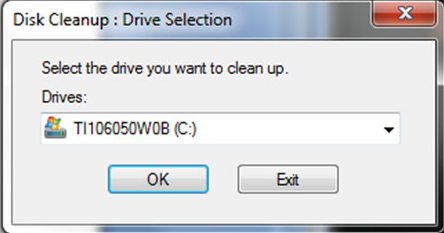
Right after selection of C drive another window will pop up which shows the items present. Here you need to select those items which you are willing to remove.
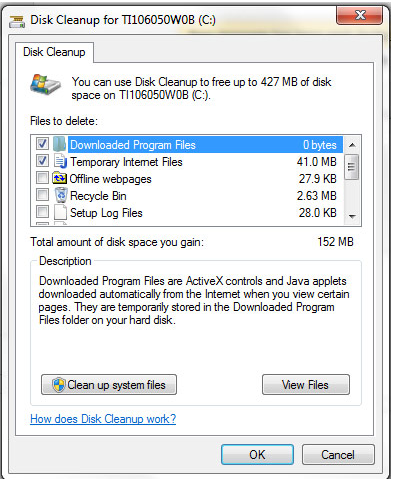
Once you have done with this, entire junk data will get erased and the speed of your PC will improve to considerable extent.
Well, regarding the registry issues, it's a quite cumbersome task to fix such issues, in case any error occurs while fixing them manually then it will create severe issues. However, there are lots free third party tools available that can fix registry issue. Pick any one of them and fix the concern, but make sure that you are selecting a reliable utility.
Also keep in mind if your PC is infected by virus it may slow down your computer. read about early signs of virus infection before your laptop becomes sluggish.

Remo Optimizer is a software tool that automatically repairs PC registry errors. The free version of this software repairs file associations and font entries, and allows you to remove startup programs. Upgrading to the premium paid version for $29.97 allows you to clean and fix system errors, free up computer memory and optimize your PC.

Copyright © Remo Optimizer, All Rights Reserved - All Other Trademarks Acknowledged
Legal: Privacy Policy | Terms & Conditions | EULA | Billing and Refund Policy
Corporate: About Us | Contact | Products
Product: Product Tutorials |
Support | Resources