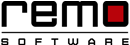How to Resolve Startup Issues?
In this section you can disable unnecessary programs from startup.
Step 1: Click on "Fast Startup". Now select the programs that you do not want it to load anymore on startup simply uncheck the box beside that program's name. After selecting the program click on “Remove from Startup” button.
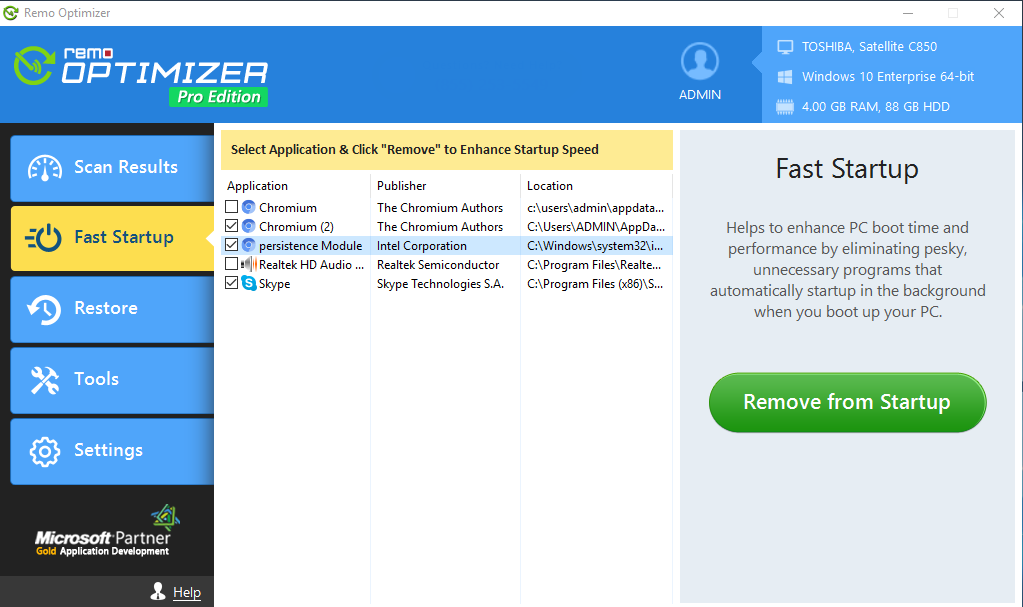
Step 2: Within few seconds a dialog box will open with an information about enabled or disabled startup programs.