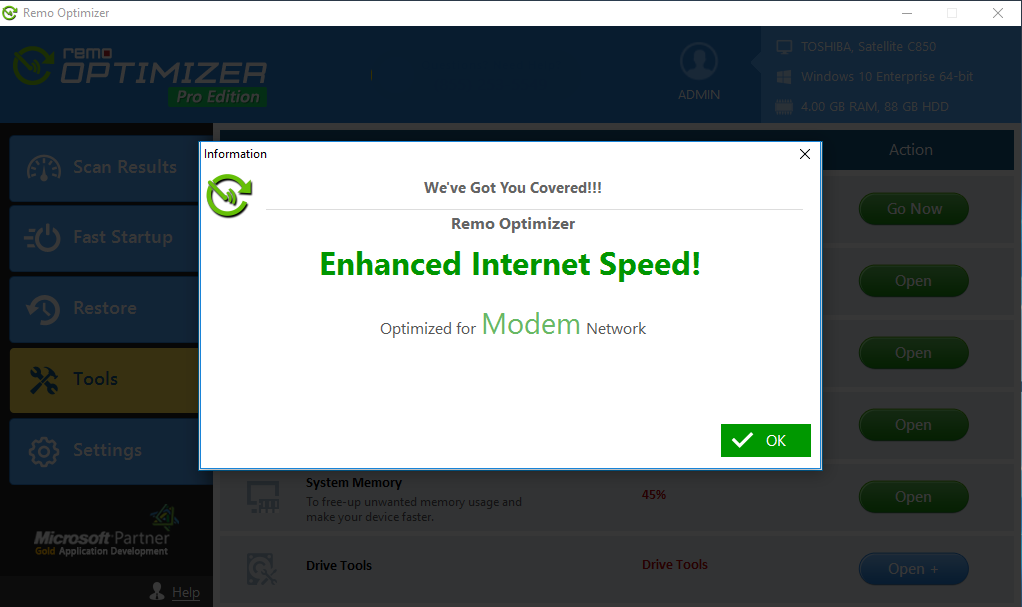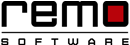How to Boost Internet Speed?
Internet is a wonderful place, where everyone loves to spend a lot of time; Internet allows people to perform many useful things. However, it is also true to the fact that you may encounter many issues with your internet connections. As day passes by, your internet connection starts to slow down and it is one of the most irritating things to deal with. Henceforth, if you find yourself in this kind of situation then without bothering further make use of Remo OPTIMIZER utility and fix slow internet issues
Note: It is also recommanded to clear your browsing history, cache and cookies clear. Learn about how to view and remove cookies, it will ease your task.
Step 1: Click on Optimize Internet option available in Tools to get rid from slow internet speed.
Step 2: Select the type of network connection For EX: Modem, DSL, WiFi, Cable or Satellite, LAN Connection etc and click on “Optimize” button.
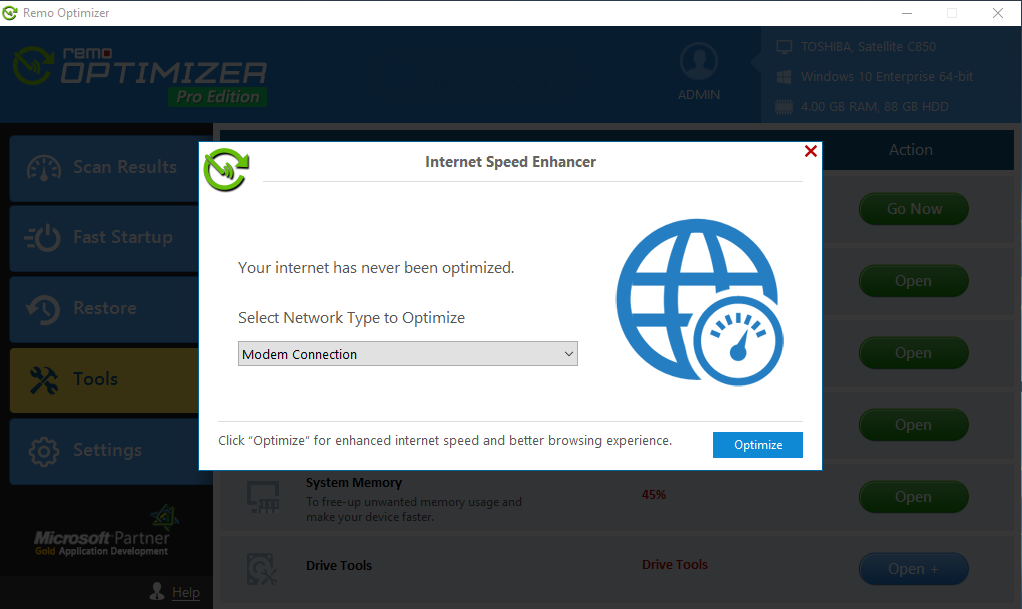
Step 3: As soon as the optimization process gets over you will receive a success message, just click “OK” to close it.