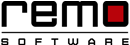Procedure to Perform Disk Defragmentation:
Step 1: Click on Last Defrag option available in Tools section
Step 2: In next screen software will ask you to choose the drive you want to defrag. Select the drive and click on “Analysis” button.
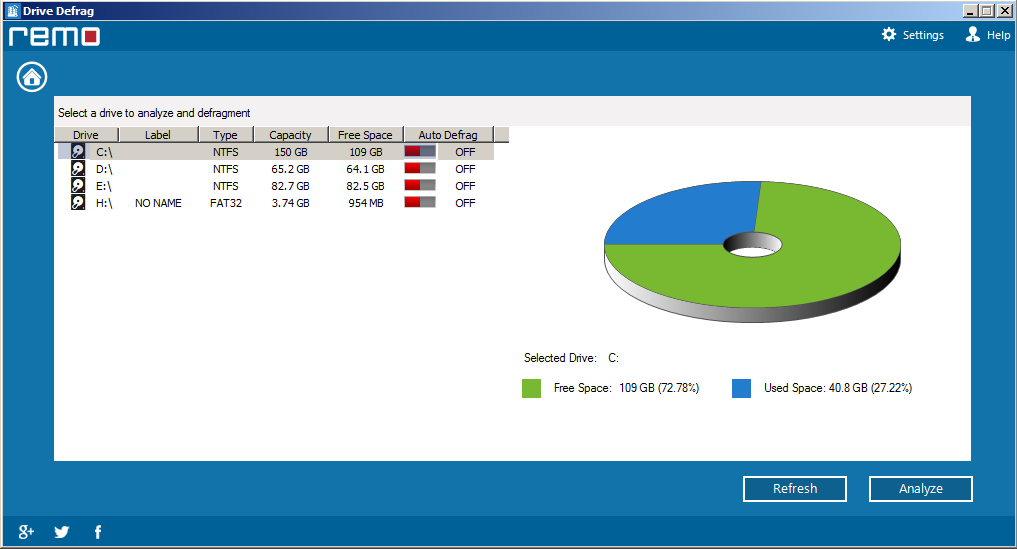
Step 3: Software start analyzing the selected drive. You can even pause and stop the analysis in between by using Pause and Stop button. As soon as the analysis gets completed a pop window will open, click on “Ok” to proceed. From the next window click on forward arrow.
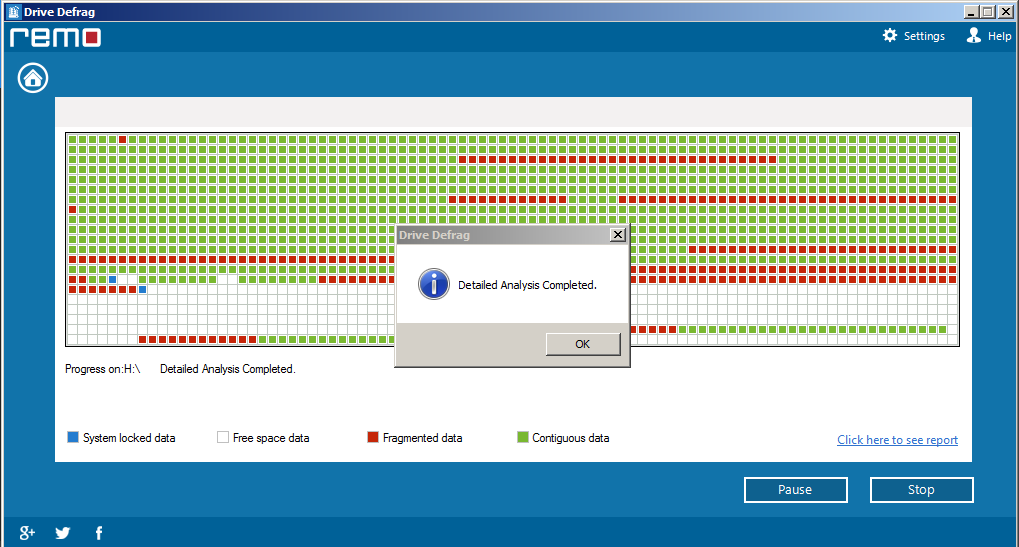
Step 4: In next window you will find two different options for defragging your drive Quick Defragmentation and Deep Defragmentation, select the suitable option according to your requirement.
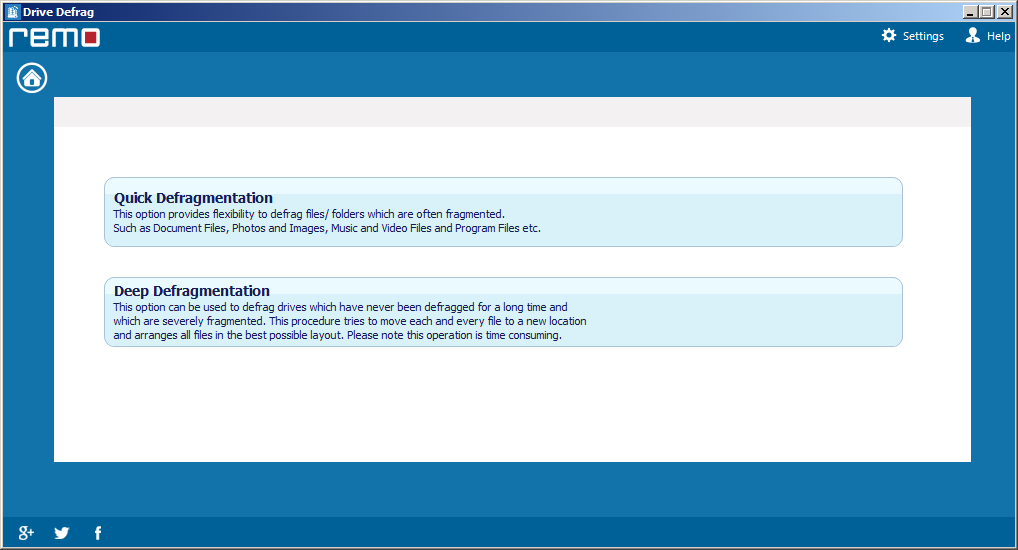
Step 5: If you choose Quick Defragmentation option:
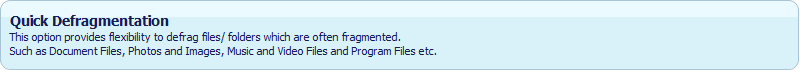
If you click on Quick Defragmentation below given screen will appear, here you find two major options "Defrag full drive" and "Defrag only selected file types". Choose any one of them using radio button. In this screen you will even get the option to skip large file. Click on check box in front of “Skip Large Files” option to enable this feature. And click on forward arrow to start the defragmentation.
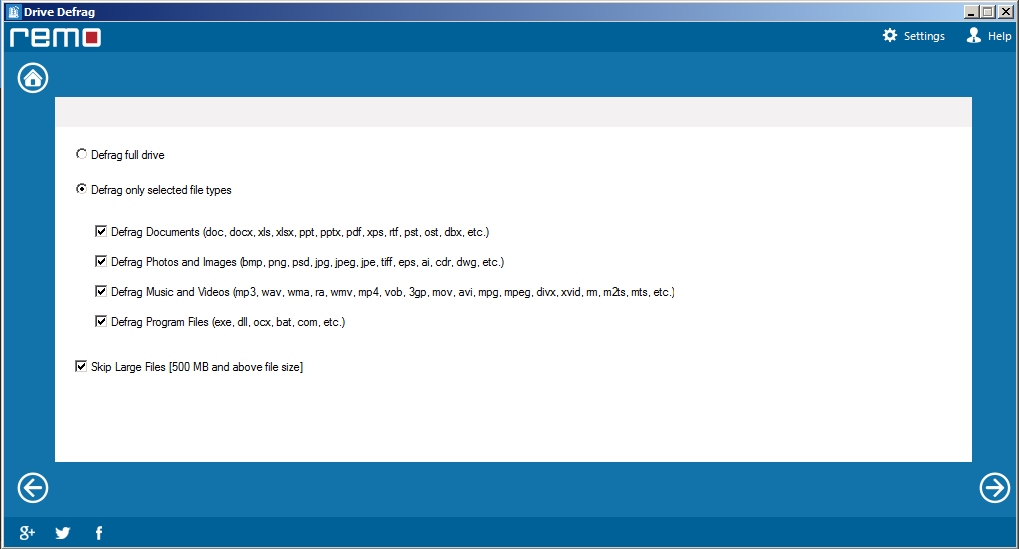
Software start defragging the drive. After the completion of quick defragmentation process a success message will pop up, click on “OK” to analysis the drive once again. Once the drive analysis gets completed click on “Finish” to end up a defragmentation process.
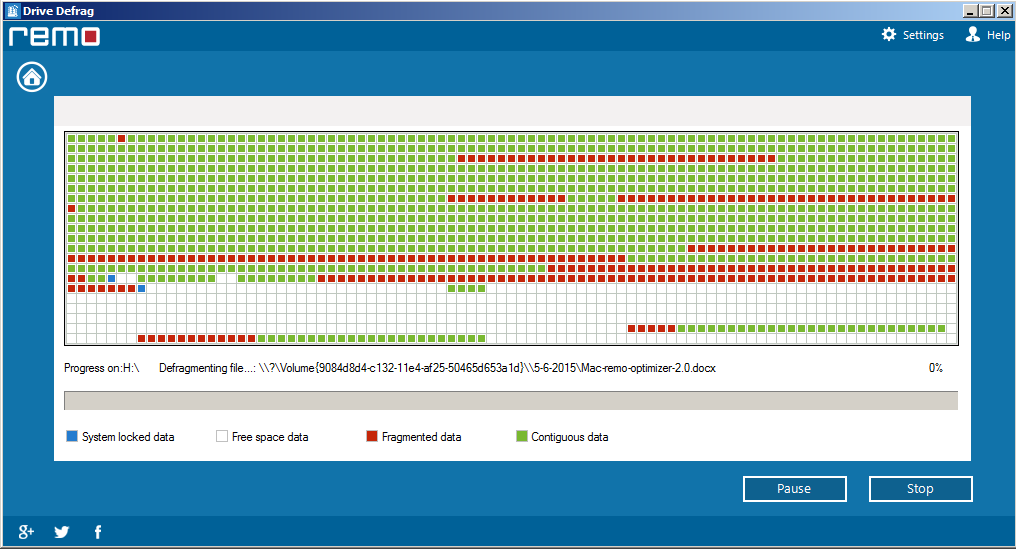
Step 6: f you choose the Deep Defragmentation option:
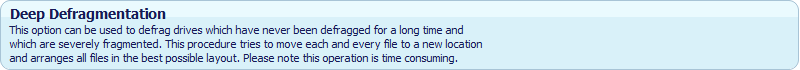
The moment you clicked on Deep Defragmentation option the defragmentation process will start. And after the completion of deep defragmentation process you will receive a success message, click on “OK” to analysis the drive once again. Once the drive analysis gets completed you can figure out difference in drive.
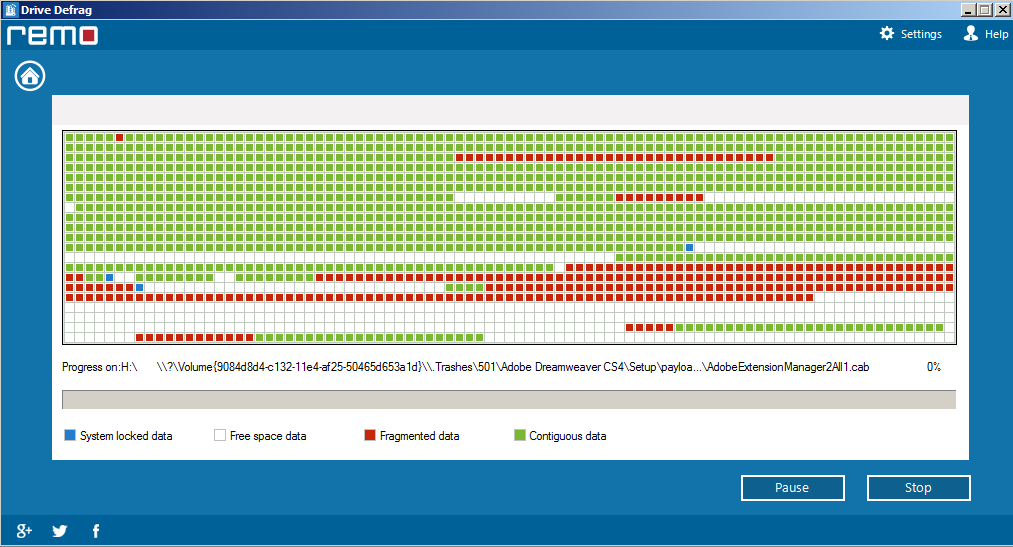
At last click on “Finish” to end up a defragmentation process.
Note: You can even automate drive defragmentation process by turning ON the Auto defrag button in front of your drive.