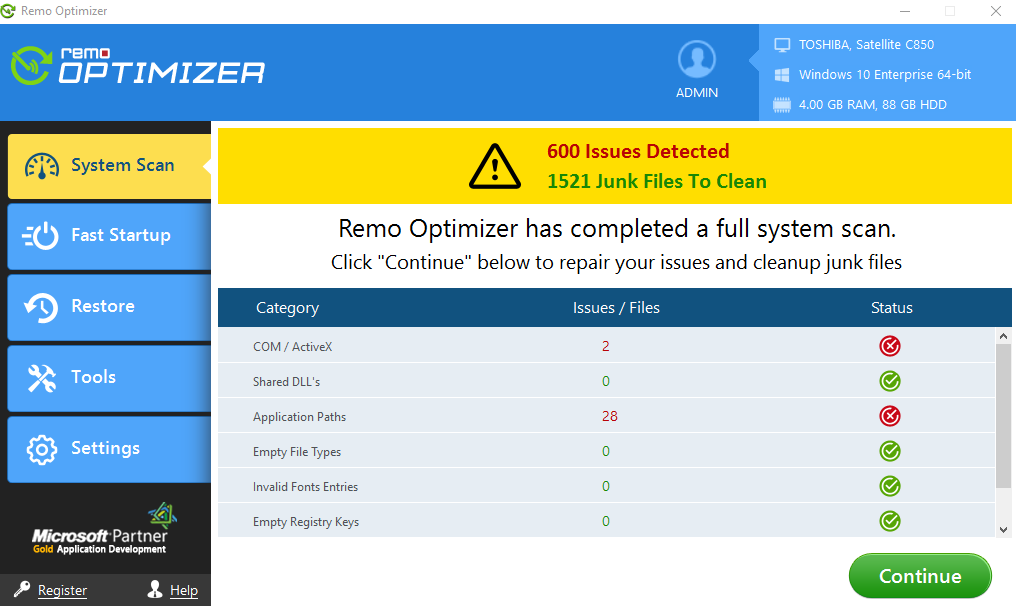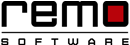How to Run Scan?
As soon as the software gets installed, the scanning process begins, since this tool is designed with automatic scan technology. But! You need not to worry, during the scanning process no changes were being made to your PC. You can even cancel the scanning process anytime by clicking on “Cancel" button.
Step 1: Software automatically starts the scanning process
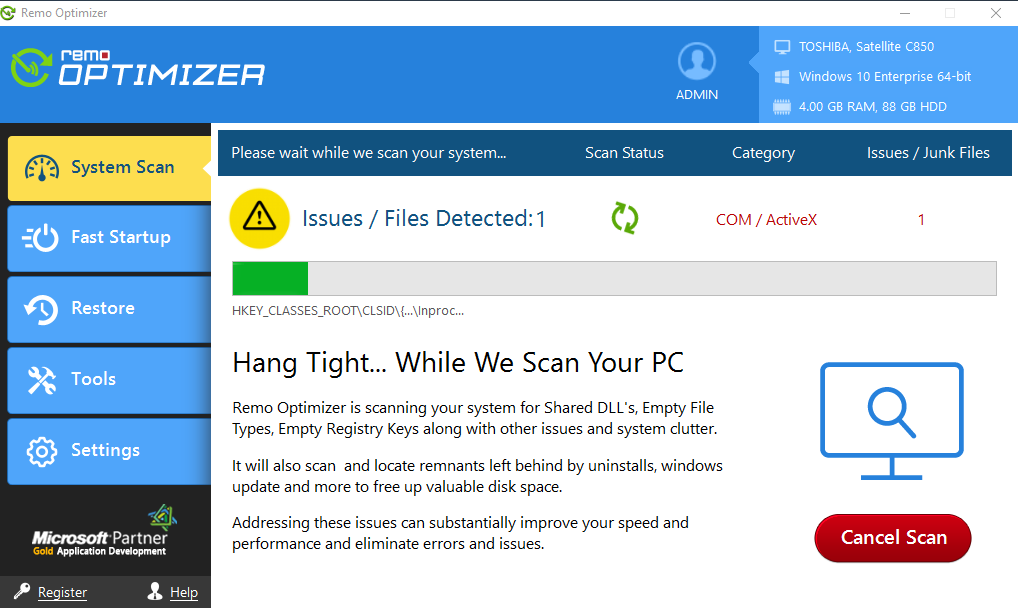
Step 2: After the completion of scanning process this window will appear. Here you find a list of Errors detected.