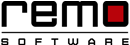How to Speed Up Your Internet Connection Speed
A slow internet is a real mood spoiler if you are in middle of any important work or just having great time watching movie or video. What if you have any important mail to send to your boss waiting for it! Then it may put your job in real trouble. Well you can fix this problem immediately and increase the speed of your internet by either optimizing your web browser or router/modem or internet services packages.
Follow this article and find easy and simple tricks which you can try to maximize the speed of your PC…..
#Hack 1: Minimize the limit bandwidth:
Every system limits the bandwidth that you are using and does not allow you to access it fully i.e. it keeps some bandwidth reserved. You can minimize its reserved limitation.
Remo Optimizer can automate the Process of regular PC maintenance checkup and in turn help to speed up your PC.
Steps to minimize the limit bandwidth:
Type “gpedit” on the search box of the Task Bar and click.
A “Local Group Policy Editor” page will open, go to “Administrative Template”.
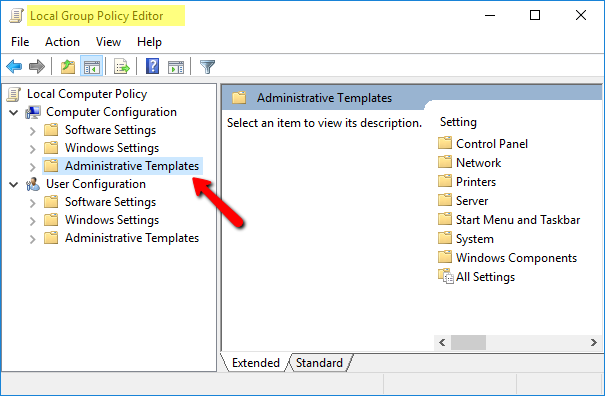
Under Administrative Template double click on “Network”. In Network go to the “QoS Packet Scheduler”.
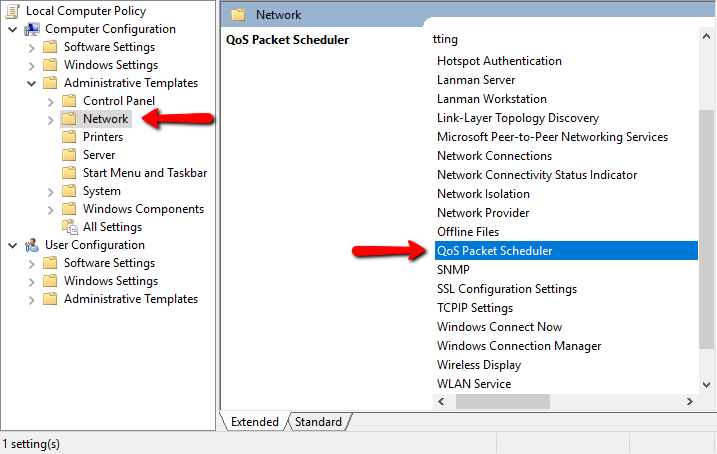
Then go to the “Limit reservable bandwidth”, your reservable bandwidth is not configured. Click on Enabled. Now, in bandwidth limit (%) put 0.
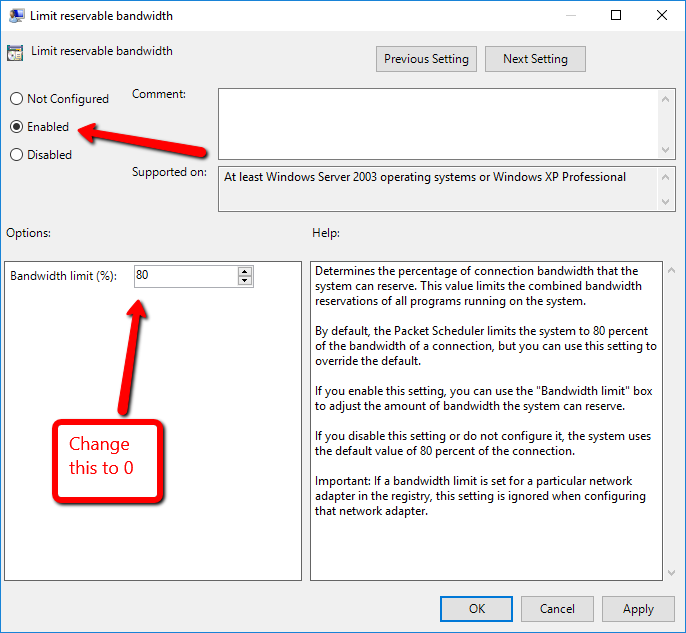
After you change the bandwidth to 0 you will find the speed relatively good.
#Hack 2: Move to Ethernet connection:
Ethernet connections are wired connection and are faster, more reliable than the wireless ones. Ethernet cable wires are dedicated to your system only so it makes the most of the available bandwidth. So select the best Ethernet.
#Hack 3: Keep switching to different browsers:
Different browsers have different abilities like Firefox have extensions that block elements like Flash, JavaScript and advertisements until you enable them. Google Chrome uses very less memory and Opera has compression technology specially designed for slow network connections.
#Hack 4: close unused tabs
While browsing you may open many pages while surfing through them. Just close all the unused browsers that may apparently improve the speed. You can even delete the cookies, history and caches that are old back.

Remo Optimizer is a software tool that automatically repairs PC registry errors. The free version of this software repairs file associations and font entries, and allows you to remove startup programs. Upgrading to the premium paid version for $59.97 allows you to clean and fix system errors, free up computer memory and optimize your PC.

System Requirements
Operating System – Microsoft Windows 8, Windows 7, Windows Vista, Windows XP, Windows 2003 and Windows 2008
RAM – 1 GB RAM Recommended)
Free disk space - 50 MB (for installation)
System Type - Supports both 32-bit & 64-bit PC
You must log in to your Windows PC as Local System Administrator to install and use this software
Copyright © Remo Optimizer, All Rights Reserved - All Other Trademarks Acknowledged
Legal: Privacy Policy | Terms & Conditions | EULA | Billing and Refund Policy
Corporate: About Us | Contact | Products
Product: Product Tutorials | Knowledge Base | Support | Resources