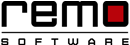Not All “PC cleaning app” are Scam, Here’s How Right App Can Help You
PC cleaning apps are scam – one of the oldest cliché among PC users.
Of course there are some or may be many apps that doesn’t work as you expect them to be.
But If you’ve the right PC cleaning app, it will save a lot of time and will help to maintain a proper schedule for PC maintenance.
There is no denying that you can use Windows inbuilt tools to do the same tasks. But how many of us actually do it and do it at proper intervals.
As you keep skipping the maintenance schedules, your PC start deteriorating and at the end its hard to repair something which is already in worst state.
Lets’ investigate by choosing the right PC cleaning app, how you can avoid the problems.
Note: Users who are comfortable with Windows in built tools may not agree with me. But here’s a fact not all of us are techie, we somehow want to automate the regular maintenance task. This article explains how you can achieve that without much technical knowledge.
An application having the following features are recommended to be a good “cleaning app” (not necessarily best)
Should be able to provide backup:
The user sets their preferences by submitting them in a form format to the server. The server then encodes these preferences in form of cookies and sends them back to the web browser. In this way the server personalize the pages with reference to the user’s preference
Must Provide cleaner:
Cleaner is the basic feature this app. cleaning means removing unwanted files, programs, applications, system temp files. This should even clean the browsing history, cookies and caches.
Drive Defragmentation:
A good cleaning app must be able to identify which disk is more fragmented and affecting the performance of the system. After it identifies the drive it should apply defragmentation on that drive.
Remo Optimizer lets you clean your browsing history, cache, cookies and many more.
Optimize System Memory:
Should be able to free memory space by deleting unwanted stuff. It reduces memory usage and free-up
Must look after drive:
Usually this tool will manage the drive data, check for the temperature and health of the drive, and fixes the file system issues.
Note: the above given feature are not exactly same, and may differ entirely or partially from apps to apps.
We have seen that what features it should work on, these are all performed in the registry. Now let’s have a look how exactly it works…..
Removes junk file: There are files temporary files which are needed only when performing any operation for example browsing from internet, viewing an image or just opening a file. After the operation is performed these files are supposed to get closed but they are still there. These files are junk files. Clean-up app targets these files and remove them.
Deletes applications paths: application paths informs you about the new programs. Whenever we try to run any programs the application path is accessed for that program. When we uninstall these programs/apps the paths does not get deleted it is still there causing error messages. So the clean-up app deletes such files.
Scans and deletes shared DLLs: There are some software sharing same functionality this is possible due to DLL’S. DLL’S are small programs which allows sharing of codes and resources so that two software shows same functionality. Sometimes these files will become corrupt and lead to error messages. Clean-up apps scans for such files and deletes them.
It also scans and remove….
Unwanted registries, empty registries, uninstalled entries, invalid sound files, invalid font size etc.

Remo Optimizer is a software tool that automatically repairs PC registry errors. The free version of this software repairs file associations and font entries, and allows you to remove startup programs. Upgrading to the premium paid version for $59.97 allows you to clean and fix system errors, free up computer memory and optimize your PC.

System Requirements
Operating System – Microsoft Windows 8, Windows 7, Windows Vista, Windows XP, Windows 2003 and Windows 2008
RAM – 1 GB RAM Recommended)
Free disk space - 50 MB (for installation)
System Type - Supports both 32-bit & 64-bit PC
You must log in to your Windows PC as Local System Administrator to install and use this software
Copyright © Remo Optimizer, All Rights Reserved - All Other Trademarks Acknowledged
Legal: Privacy Policy | Terms & Conditions | EULA | Billing and Refund Policy
Corporate: About Us | Contact | Products
Product: Product Tutorials | Knowledge Base | Support | Resources