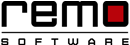Installation Guide
Quick Download, Easy Installation, Instant Scan and Secure Fix
Remo Optimizer has been designed to provide the quickest solution to speed up sluggish PCs; so is its download and installation process. There are no complicated options or confusing screens. With just a few clicks, you can easily download, install, scan and boost your overall system memory performance!
Download the software onto the location of your choice, then just follow the below explained instructions to install Remo Optimizer:
Step 1: Go to the downloaded .exe file and double click on it to begin the installation. A pop up window will appear, click on Run option
Step 2: Below given screen will appear when you click on Run option. On this screen, click on "Next" to continue the process
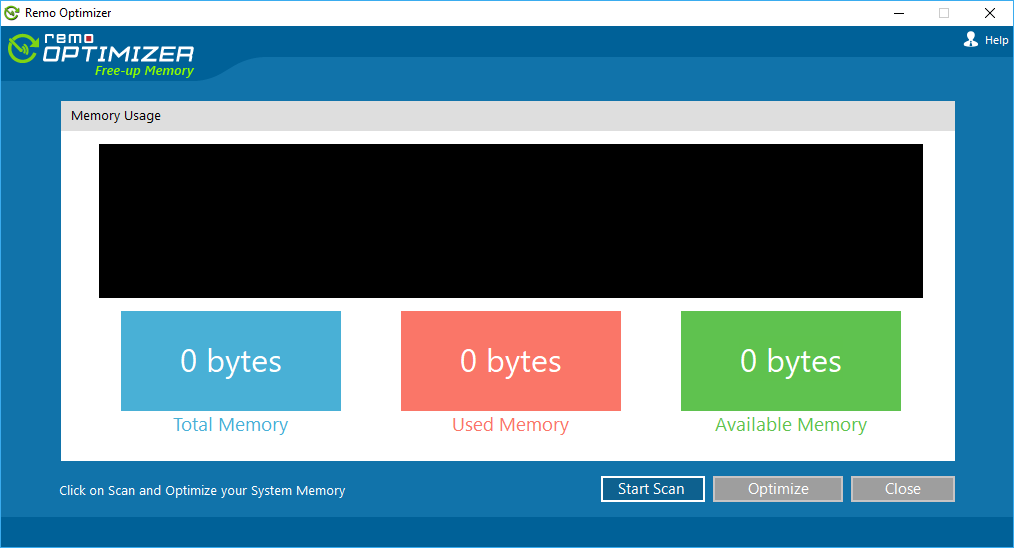
Step 3: Accept the End User License Agreement and click on "Next" as referred below.
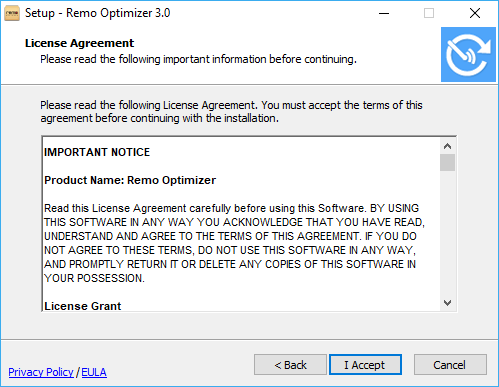
Step 4: Within few seconds of Remo Optimizer get installed. Click on "Finish" to complete the installation process.
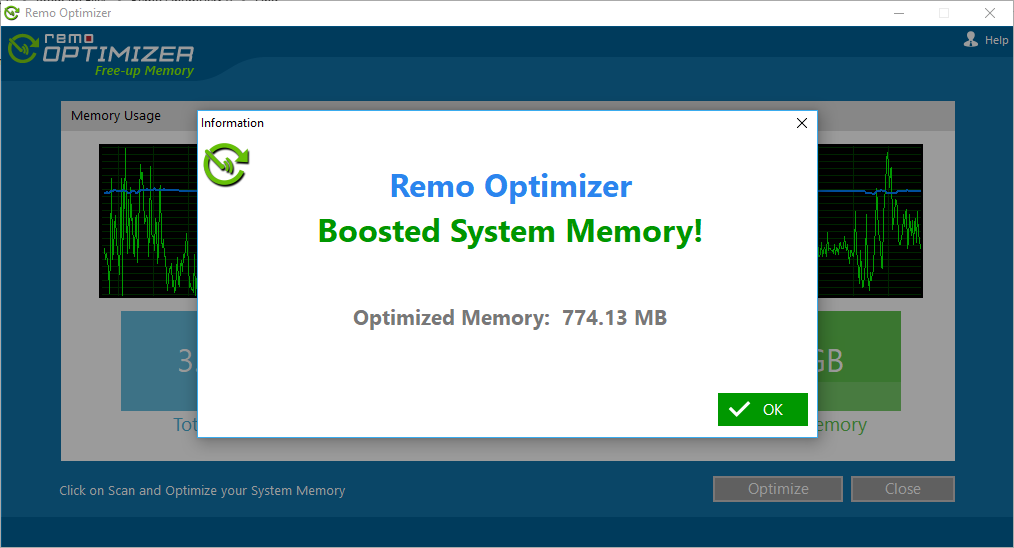
All Set! Remo OPTIMIZER is Installed Successfully.

Remo Optimizer is a software tool that automatically optimizes system memory. The free version of this software offers 1-click optimize your system memory.
System Requirements
Operating System - Microsoft Windows 10, Windows 8, Windows 7, Windows Vista, Windows XP, Windows 2003 and Windows 2008
RAM - 1 GB RAM Recommended)
Free disk space - 50 MB (for installation)
System Type - Supports both 32-bit & 64-bit PC
You must log in to your Windows PC as Local System Administrator to install and use this software
Copyright © Remo Optimizer, All Rights Reserved - All Other Trademarks Acknowledged
Legal: Privacy Policy | Terms & Conditions | EULA | Billing and Refund Policy
Corporate: About Us | Contact
Product: Support | Resources | Install | Uninstall