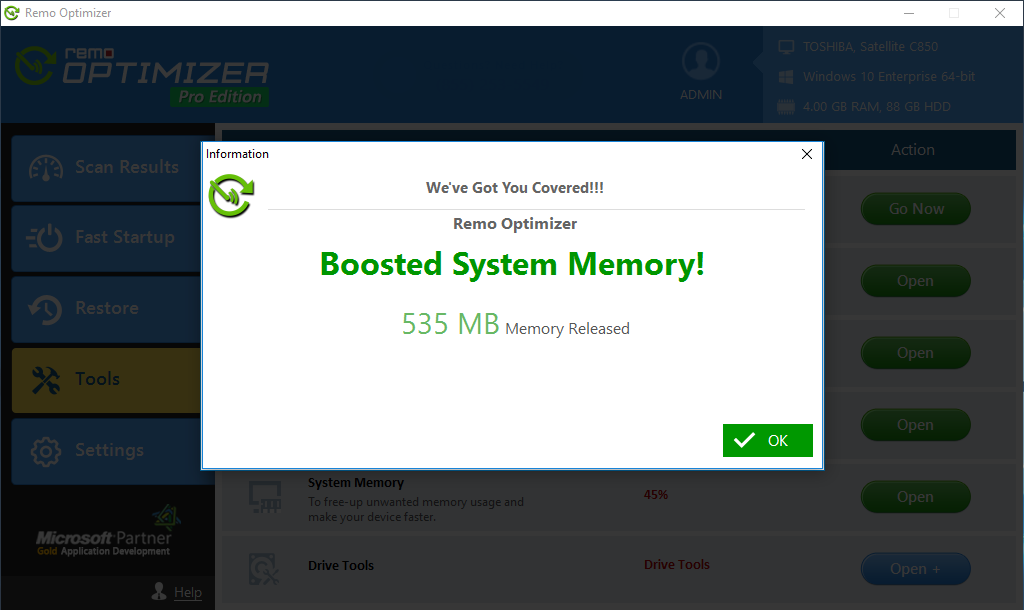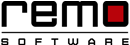How to Free-Up Unwanted Memory Usage?
Step 1: Click on System Memory option available in Tools section.
Step 2: In next screen, you get following info
- Used Memory
- Free Memory
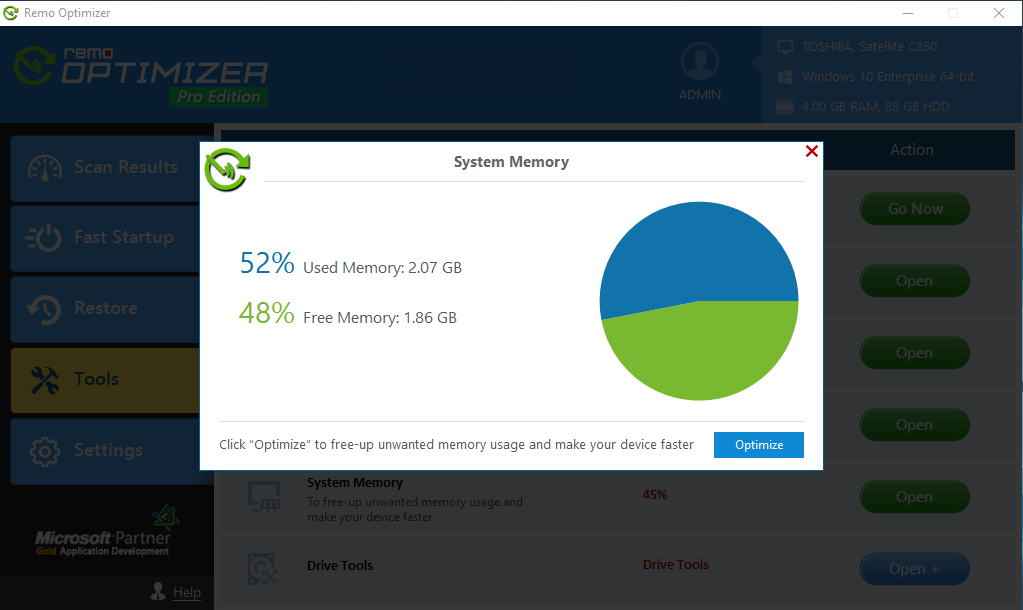
Step 3: Click on “Optimize” option in order to release unwanted memory space. Software starts optimizing your system memory. After few seconds a pop up message will open with a memory released information. Click on “Ok” to close it.