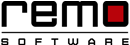How to Clear the Cache in Chrome
Cache are nothing but temporarily storage area in memory or on disk that holds the same contents of most recently downloaded or searched web pages. Google chrome cache all the pre-stored files like images and web-pages that is temporarily stored in the system’s hard-drive for faster access. It is a very good habit to keep clearing the cache regularly. Having cache in the chrome may cause privacy issues for some people.
Remo Optimizer lets you clean your browsing history, cache, cookies and many more.
So here’s how to clear the cache in Chrome.
Steps to clear the cache from the browsing history:
You will find the Menu button on the upper right corner of the chrome page.
• Go to More tools option present on the Menu list of the Chrome browser.
• Then click on Clear browsing data.
• Alternatively you can click ctrl +shift + Del keys for Windows version or click command + shift + Del if you are using MacOS.
• Or follow this path Menu->Settings->Show advanced setting->Clear browsing data.
• If you want to delete the cache for a particular period you can choose from Obliterate the following items from: dropdown menu.
• Tick on the Cache images and files option.
• And click on Clear browsing data present at the bottom of the page.
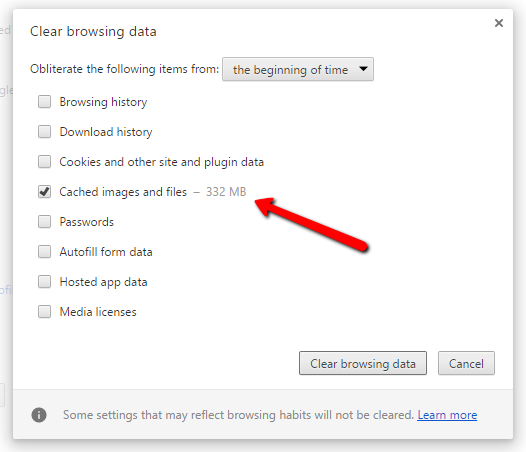

Remo Optimizer is a software tool that automatically repairs PC registry errors. The free version of this software repairs file associations and font entries, and allows you to remove startup programs. Upgrading to the premium paid version for $59.97 allows you to clean and fix system errors, free up computer memory and optimize your PC.

System Requirements
Operating System – Microsoft Windows 8, Windows 7, Windows Vista, Windows XP, Windows 2003 and Windows 2008
RAM – 1 GB RAM Recommended)
Free disk space - 50 MB (for installation)
System Type - Supports both 32-bit & 64-bit PC
You must log in to your Windows PC as Local System Administrator to install and use this software
Copyright © Remo Optimizer, All Rights Reserved - All Other Trademarks Acknowledged
Legal: Privacy Policy | Terms & Conditions | EULA | Billing and Refund Policy
Corporate: About Us | Contact | Products
Product: Product Tutorials | Knowledge Base | Support | Resources