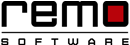Spring Clean Your PC: Make Windows Faster and More Responsive
First and foremost, why to Clean up your PC?
As your PC get older and you install more programs on your computer, the longer it takes to perform a task. Which means it becomes slow, hangs frequently and irritates you a lot.
What you Should Do?
Ask any Computer Expert, they’ll tell you there is no full proof solution for this problem except you regularly follow a PC maintenance plan - for example regularly monitoring your device health (check for malware or spyware), optimize Disk space,and clean up junk files
Remo Optimizer is designed to do exactly the same. Remo Optimizer tool helps you to Clean up your PC, protects your privacy and makes your Computer run faster.
How Remo Optimizer Helps?
Enhanced Performance
As your Computer gets older it accumulates a lot of junk files and settings which uses hard drive space and makes it slower and slower. Remo Optimizer removes those unused files and makes PC faster like new one.
Speed Up Start Up
Many of the programs that you install runs in background, exhaust the boot up process, waste resources and delay startup time. Remo Optimizer lets you disable those programs so that you can directly get into work as quickly as possible.
Clean Disk
Remo Optimizer application that lets you quickly delete temporary files and cache files so that you can free up space on your drive.
Remove Unwanted Applications
Uninstalling unwanted apps is another way of improving PC performance. Remo Optimizer provides easiest and fastest way to do it.
How to Clean Up your PC
Step 1: Click here to download the Remo Optimizer
Step 2: Install and launch the application
Step 3: Tap on the Scan button to find errors and red flags
Step 4: Click on the Fix Issues button to remove unwanted files
Remo Optimizer is a software tool that automatically repairs PC registry errors. The free version of this software repairs file associations and font entries, and allows you to remove startup programs. Upgrading to the premium paid version for $59.97 allows you to clean and fix system errors, free up computer memory and optimize your PC.

System Requirements
Operating System – Microsoft Windows 8, Windows 7, Windows Vista, Windows XP, Windows 2003 and Windows 2008
RAM – 1 GB RAM Recommended)
Free disk space - 50 MB (for installation)
System Type - Supports both 32-bit & 64-bit PC
You must log in to your Windows PC as Local System Administrator to install and use this software
Recent Articles
How to Delete the Upper Filter and Lower Filter Registry Value
Learn how to delete the UpperFilter and LowerFilter Registry Value to solve the Driver Management Error problem
Run Memory Diagnostics Tool in All Windows Versions
Use the Windows Memory Diagnostic Tool to detect the RAM issues and fix it automatically.
Junk Files: Why You Should Delete Them?
Tons of unwanted files has been overlooked. They are called - junk files which clog up your system’s memory and slowing it down. Know more about junk files and how to remove them.
Not All “PC cleaning app” are Scam, Here’s How Right App Can Help You
PC Cleaning apps are not Scam. A right Cleaning App can help in a lot of ways; it’ll do the tasks for which you may need ten different tools altogether.
How to Manage Cookies in Chrome
Learn how to view, block or manage cookies in chrome browser. Read on
Boost Up Your PC by Increasing RAM
This start to finish guide provide easy way of speeding up your computer by increasing the RAM, in turn decreasing load on computer.
Safer Ways to Clean Unwanted Files from Your PC
How to clean up unwanted files and free up your hard drive? By removing unnecessary files your PC will be faster. Here’s how you can do that
How to Clear the Cache in Chrome
The chrome cache stores files like images and webpages that you visit frequently. It’s a good idea to clear the Chrome cache once in a while
Remove The Junk Programs Bloating Your PC
To make your PC run faster, you must first remove the programs that are bloating your computer. Here’s a step by step guide on how to do that.
Get the Older Windows by Deleting Folders from This PC in Windows 10
In Windows 10, Unlike previous versions “This PC” also contains several other folders. For traditional users who doesn’t like here’s how you can hide it.
Simple Ways to Free Up Hard Disk Space on Windows
By Adopting these hacks, you can free up your hard disk space significantly. In this post you’ll find everyday tricks to get more space.
Synchronize Windows 10 with Other Windows Version
Ever Since Microsoft rolled out Windows 10 for public, syncing your settings across all devices become terribly important. Here’s how you can do that.
Copyright © Remo Optimizer, All Rights Reserved - All Other Trademarks Acknowledged
Legal: Privacy Policy | Terms & Conditions | EULA | Billing and Refund Policy
Corporate: About Us | Contact | Products
Product: Product Tutorials | Knowledge Base | Support | Resources